Connecting with Teletherapy
An effective alternative to in-office therapy sessions, teletherapy allows you to meet face-to-face with a professional therapist without having to leave your home. Neither illness nor bad weather nor geographical barriers nor concerns about social distancing will keep you from meeting with your therapist.
What is teletherapy?
Also known as virtual or online therapy, teletherapy connects you with your therapist remotely using video conferencing technology, such as a computer or mobile device. We protect your privacy and confidentiality by using a secure, encrypted, HIPAA-compliant telehealth platform. Just like in-office sessions, during teletherapy your therapist provides a safe and supportive space where you can share what is on your mind and make progress toward your goals.
If you’re apprehensive about teletherapy, your therapist will answer your questions and address your concerns. Most people who are uncertain about telehealth lose any feelings of awkwardness or hesitation during their first session.
Making an appointment
Please note that you must be physically located in the state of Michigan to obtain teletherapy services from our clinicians.
To schedule an appointment for teletherapy:
- Contact our business office at 269-372-4140. If you’re a new client, our business office staff will talk to you about your needs and preferences, then schedule you with an appropriate therapist for an initial teletherapy session.
- Call your insurance company to confirm that teletherapy is a covered benefit.
- We will send you an invitation to your session via email that will allow you to connect to our secure telehealth platform at your designated appointment time.

Preparing for your first teletherapy session
Here are some suggestions to consider before your appointment:
- Decide where you want to settle in for your session. We recommend a private, comfortable place that’s free of distractions and potential interruptions. This will most likely be in your home, but could also be in a car, for example, if that’s the best way for you to get privacy.
- Make sure you have good cell and internet connection from that location. If you can successfully FaceTime or watch YouTube videos from there, you’ll likely be OK.
- Make sure your device (phone, tablet or computer) supports voice and video chat and that you have a good source of power to last throughout your session (45-60 minutes).
Questions? Call us at 269 372-4140.